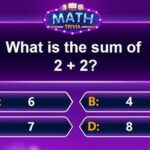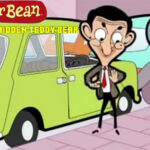Play
PlayTop categories
Top games
TOP DOWNLOAD
Blog
Top 5 Minecraft Mods to Take Your Gaming Experience to Another Level

Minecraft, the sandbox game that has captured the hearts of millions worldwide, offers players endless possibilities for creativity and exploration. While the vanilla version of the game is undoubtedly captivating, the Minecraft modding community has taken it to a whole new level. In this article, we’ll explore the collection of the five best Minecraft mods that can elevate your gaming experience to new heights.
Optifine – Enhancing Performance and Visuals
Optifine is a must-have mod for any Minecraft player looking to enhance both performance and visuals. This mod introduces a myriad of graphical tweaks and optimizations, allowing the game to run more smoothly even on lower-end systems. With features like dynamic lighting, HD texture support, and improved shaders, Optifine brings Minecraft’s visuals to a whole new level, making the virtual world more immersive and breathtaking.

One standout feature of Optifine is its ability to increase FPS (Frames Per Second), providing a smoother gaming experience. Additionally, players can customize their visual settings, adjusting details like fog, water, and shadows to suit their preferences. Whether you’re exploring vast landscapes or engaging in intense battles, Optifine ensures that Minecraft runs seamlessly on your machine.
JourneyMap – Navigate Your World with Ease
Getting lost in the expansive Minecraft world is a common experience, but with the JourneyMap mod, players can say goodbye to directional dilemmas. This mod introduces a detailed and interactive map that tracks your movements, allowing you to mark important locations, and waypoints, and even share maps with other players.

JourneyMap is a game-changer for those who love exploration. The map is customizable, providing different viewing options, and it can be accessed in real time, helping you plan your routes and avoid getting lost. Whether you’re venturing into uncharted territory or retracing your steps to recover lost items, JourneyMap ensures that navigation in Minecraft becomes a breeze.
Tinkers’ Construct – Craft Your Perfect Tools
Minecraft’s default crafting system is robust, but Tinkers’ Construct takes it to the next level by allowing players to create their own customized tools. This mod introduces a new crafting table, the Tinkers’ Tool Station, where players can combine various materials to construct tools with unique attributes and abilities.
With Tinkers’ Construct, you can craft tools with improved durability, mining speed, and even add special abilities like auto-repair or silk touch. The mod encourages experimentation, letting players create the perfect set of tools tailored to their play style. Say goodbye to the limitations of standard tools, and welcome the freedom to craft your arsenal with Tinkers’ Construct.
Biomes O’ Plenty – Diverse Landscapes Await
While Minecraft’s default biomes are charming, the Biomes O’ Plenty mod introduces a vast array of new landscapes, enhancing the game’s exploration aspect. From lush meadows and mystic groves to ominous wastelands, this mod diversifies the world of Minecraft, offering players a visual feast as they traverse different environments.
Biomes O’ Plenty not only introduces new biomes but also enhances existing ones, adding new plants, trees, and terrain features. The result is a more vibrant and immersive world that beckons players to explore every nook and cranny. If you’re looking to breathe new life into your Minecraft adventures, Biomes O’ Plenty is the mod for you.
The Twilight Forest – A Dimensional Adventure Awaits
For those seeking an entirely new dimension to explore, The Twilight Forest mod provides a captivating alternate realm filled with unique challenges and wonders. This mod introduces a mysterious portal that transports players to a twilight realm, where enchanted groves, towering castles, and dangerous dungeons await.
The Twilight Forest adds a new layer of adventure to Minecraft, featuring boss battles, hidden treasures, and magical landscapes. With its distinct progression system, players must conquer various challenges to unlock new areas and face more formidable foes. If you’re yearning for a fresh and exciting dimension to explore, The Twilight Forest mod promises an unforgettable Minecraft experience.
Overall
Minecraft’s modding community continues to thrive, offering players a wealth of options to tailor their gaming experience. Whether you’re looking to enhance performance, improve navigation, or embark on new adventures, these five mods—Optifine, JourneyMap, Tinkers’ Construct, Biomes O’ Plenty, and The Twilight Forest—promise to elevate your Minecraft journey to new heights. Install these mods and prepare for a more immersive, customizable, and exciting Minecraft experience that goes beyond the boundaries of the vanilla game.
Elevate Grand Theft Auto V with Stunning Graphics Mods
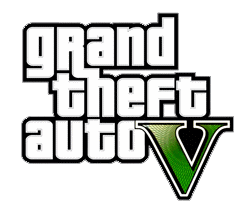
Grand Theft Auto V (GTA V), the open-world action-adventure game developed by Rockstar Games, has captivated players around the world since its release in 2013. While the game itself boasts impressive graphics, a vibrant world, and engaging gameplay, the modding community has taken it a step further by creating graphic enhancements that push the boundaries of visual realism.
In this article, we’ll explore some of the best graphics mods available for GTA V, turning the already stunning Los Santos into an even more immersive and visually striking experience.
Top 3 GTA V Mods with Great Graphics
NaturalVision Evolved
One of the standout graphics mods for GTA V is “NaturalVision Evolved” by Razed. This mod aims to overhaul the game’s visuals to achieve a more realistic and cinematic look. NaturalVision Evolved incorporates a host of improvements, including enhanced lighting, improved weather effects, and reworked textures. The result is a breathtaking transformation that elevates the game’s graphics to a level that rivals modern AAA titles.

The mod pays meticulous attention to detail, bringing out the beauty of Los Santos in ways players may not have thought possible. Daytime scenes are bathed in realistic sunlight, casting dynamic shadows that add depth to the environment. Meanwhile, nighttime is transformed with improved artificial lighting, creating a mesmerizing cityscape that feels alive and bustling.
Redux Mod
Another noteworthy mod is the “Redux” mod, a comprehensive enhancement package created by Josh Romito. Redux goes beyond a simple graphical overhaul, introducing changes to various aspects of the game, such as improved weather patterns, realistic physics, and enhanced particle effects. The mod doesn’t just focus on making the game look better but also strives to create a more immersive and engaging gameplay experience.

Redux introduces a variety of visual effects, including improved reflections on surfaces, more realistic water physics, and detailed environmental textures. It even includes changes to the game’s lighting system, making every sunrise and sunset a breathtaking spectacle. With Redux, GTA V becomes a visual masterpiece that takes full advantage of modern gaming hardware.
VisualV
For players seeking a balance between realism and the game’s original aesthetic, “VisualV” is an excellent choice. Developed by CP, this mod aims to enhance the graphics while staying true to the core visual style of GTA V. VisualV focuses on refining and polishing the existing visuals, resulting in a more refined and cohesive look for the game.

The mod introduces improved weather effects, better lighting, and enhanced textures without straying too far from the game’s original design. The goal is to provide a more immersive experience without sacrificing the familiarity that players love. VisualV is an excellent option for those who want a significant graphical upgrade without completely departing from the visual identity of GTA V.
Conclusion
GTA V’s modding community has played a pivotal role in keeping the game fresh and exciting years after its initial release. The graphical enhancements provided by mods like NaturalVision Evolved, Redux, and VisualV showcase the dedication and creativity of modders who are committed to pushing the boundaries of what is possible in the virtual realm.
Whether players are seeking a hyper-realistic visual experience or a polished upgrade that maintains the essence of the original game, these mods offer a diverse range of options. As the modding community continues to thrive, it’s safe to say that the future holds even more stunning enhancements for GTA V, ensuring that the streets of Los Santos remain a captivating and visually stunning playground for years to come.
The Power of Slap Splash in Fortnite: Where to Find and How to Receive Them

Fortnite, the ever-evolving battle royale sensation, constantly introduces new and exciting elements to keep players on their toes. One such addition is the Slap Splash, a unique item that can turn the tide of battle in your favor. In this article, we’ll delve into what Slap Splash is, where to find them, and how to receive this game-changing consumable.
What is Slap Splash?
Slap Splash is a healing item in Fortnite that not only restores health but also provides an additional shield boost to players. The distinctive aspect of Slap Splash lies in its ability to heal and shield not only the user but also nearby teammates. This communal healing feature makes it a valuable asset for squads and duos, promoting teamwork and strategic gameplay.

Finding Slap Splash
The first step to harnessing the power of Slap Splash is knowing where to find them. These unique consumables can be discovered throughout the Fortnite map, often in predictable locations. Here are some common places to scout for Slap Splash:
Chests:
- Slap Splashes are frequently found in chests scattered across the island. Explore buildings, houses, and other structures to uncover these valuable items. Keep in mind that chest spawns are random, so multiple locations should be checked for optimal chances.
Supply Drops:
- For a higher likelihood of obtaining Slap Splash, keep an eye out for supply drops. These special crates, marked by a blue smoke signal, contain powerful loot, including the coveted healing item. Be cautious, though, as other players are likely to have the same idea.
Loot Llamas:
- The elusive Loot Llamas, roaming randomly across the map, can also yield Slap Splash among other valuable items. If you stumble upon one, breaking it open might reward you and your team with this game-changing consumable.

Receiving Slap Splash
Now that you know where to find Slap Splash, the next step is understanding how to effectively receive and utilize them during gameplay. Here are some tips on making the most of this unique healing item:
Prioritize Communication:
- In squad and duo gameplay, effective communication is key. Make sure to inform your teammates when you find Slap Splash, and coordinate its usage during intense moments. This ensures maximum efficiency and strategic healing for the entire team.
Use in Clutch Situations:
- Slap Splash is perfect for turning the tide in tight situations. When your squad is engaged in a fierce battle, deploying Slap Splash can provide a much-needed health and shield boost. Keep a watchful eye on your team’s health bars and use Slap Splash strategically to gain the upper hand.
Combine with Building:
- Building structures is a fundamental aspect of Fortnite, and pairing it with Slap Splash can be a game-changer. Constructing a temporary fortress and using Slap Splash within its confines provides a secure environment for healing, minimizing the risk of enemy attacks.
Save for Late-Game:
- While it’s tempting to use Slap Splash as soon as you find it, consider saving it for the late stages of the game. As the map shrinks and battles become more intense, having Slap Splash in your inventory can be a decisive factor in securing victory.

How to use Slap Splash in Fortnite
To use Slap Splash in Fortnite, you need to put the item in your inventory. All you need to do is throw it in the direction you want by holding the appropriate button on the screen. If you are playing with your friends, you can easily use it to restore their Health or Shield. However, players need to be close when the Slap Splash explodes on impact to get the maximum benefit.
Conclusion
In the ever-evolving world of Fortnite, staying abreast of new items and mastering their usage is crucial for success. Slap Splash, with its unique communal healing properties, adds an exciting dynamic to team gameplay. By knowing where to find them and how to strategically use them, players can enhance their chances of emerging victorious in the intense battles that characterize Fortnite’s landscape.